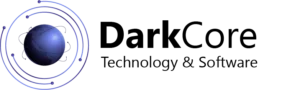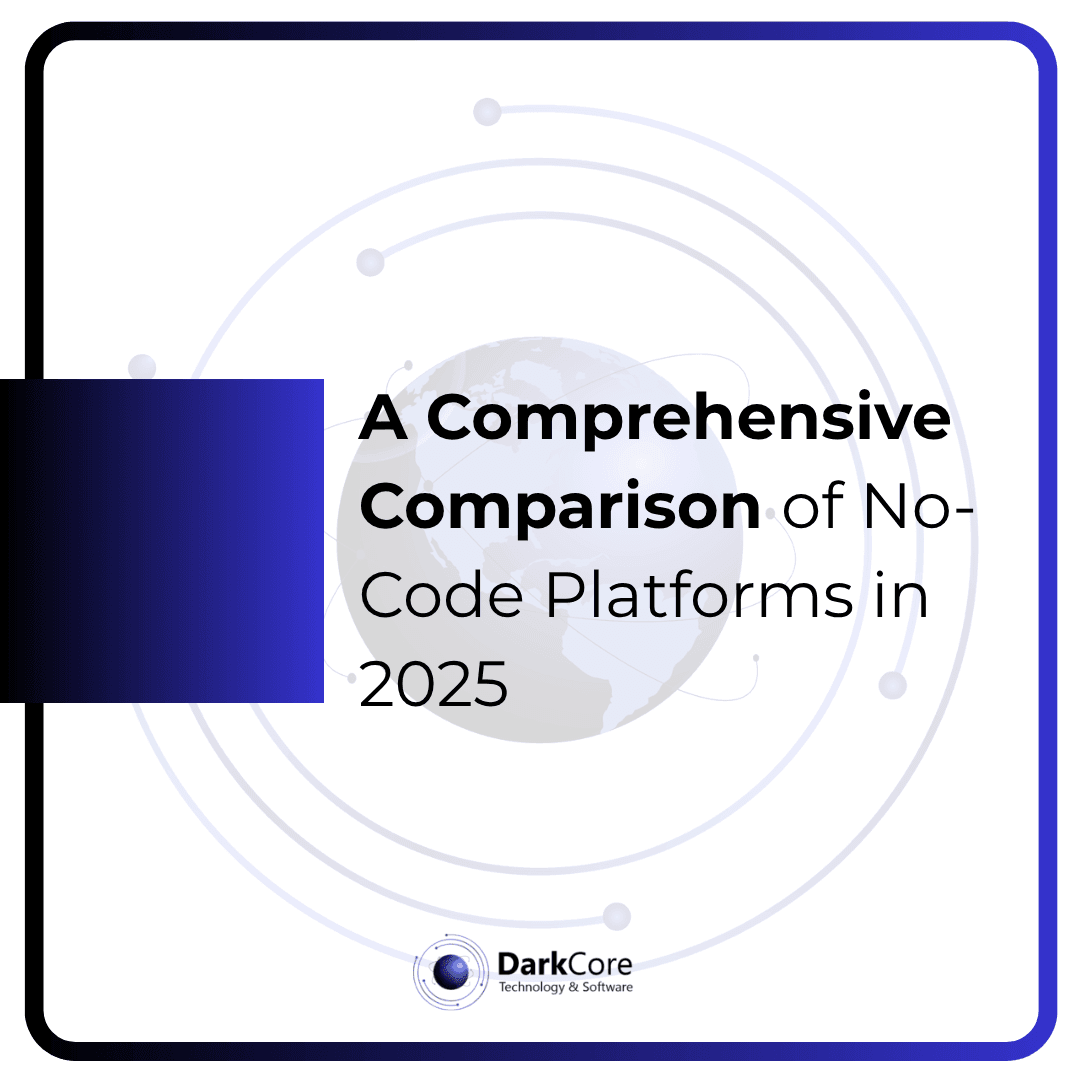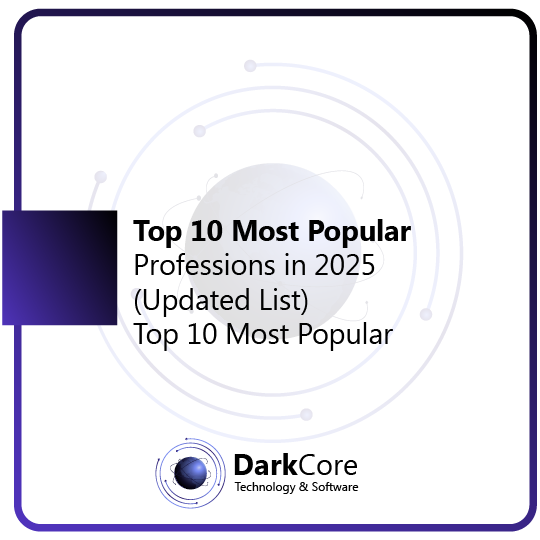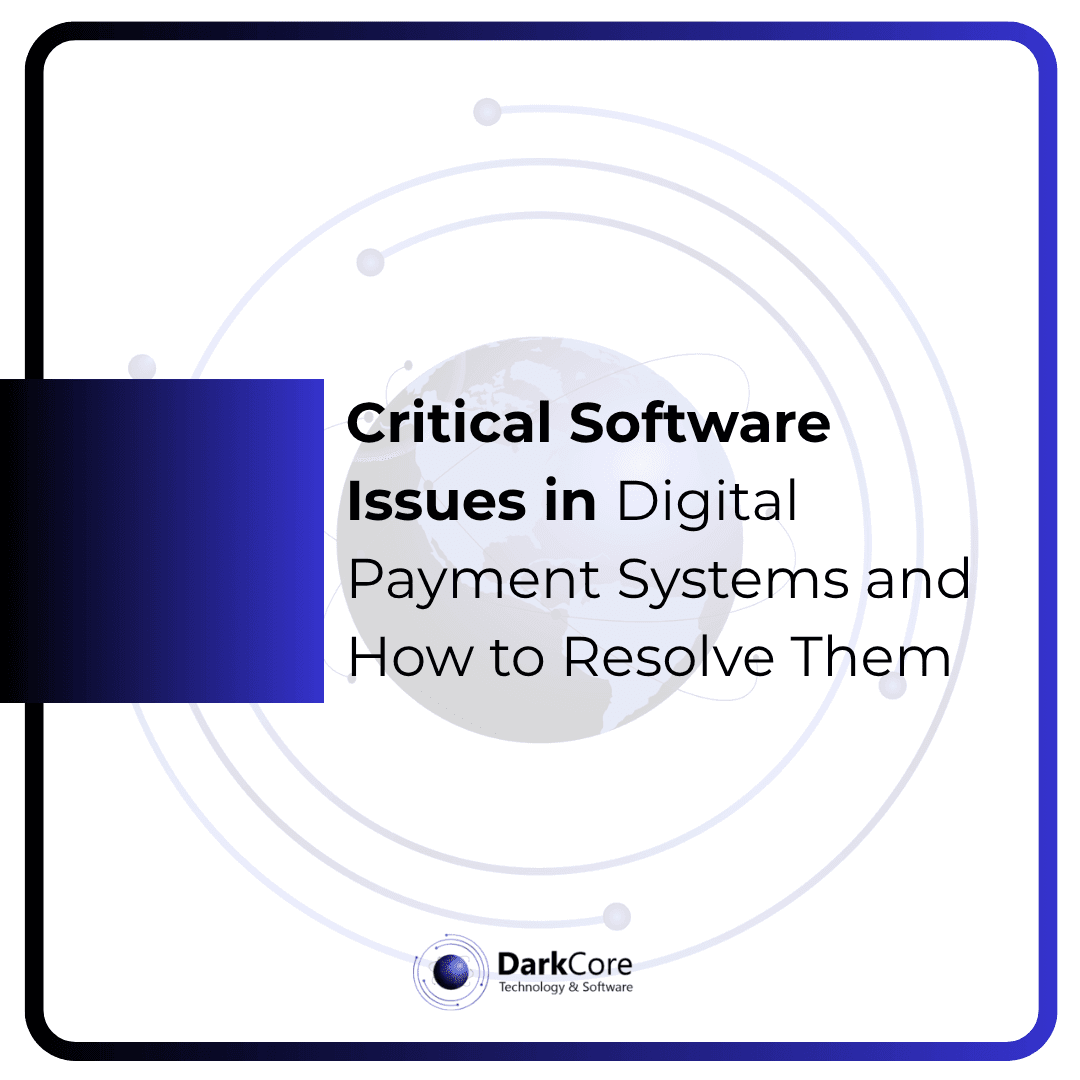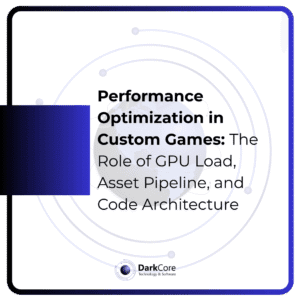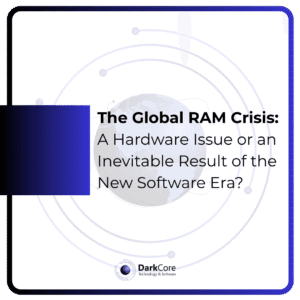What is No-Code? – The Basics and Limitations
No-code platforms allow users to create applications, workflows, or websites with little to no coding knowledge. Instead of writing lines of code, users leverage drag-and-drop interfaces, pre-built components, and ready-to-use templates.
Advantages include:
- Speed & time efficiency: Build prototypes in days instead of months
- Cost savings: Less reliance on expensive developer resources
- Accessibility: Non-technical teams can create functional tools
- Easy prototyping: Great for MVPs and fast testing
Limitations:
- Customization boundaries: Complex logic or algorithms may not be supported
- Performance & scalability: High traffic and large databases can be a challenge
- Vendor lock-in: Difficult and costly to migrate from one platform to another
- Security & auditing gaps: Limited enterprise-level controls
- Complex integrations: Some legacy systems may not connect easily
Leading No-Code Platforms Compared
| Platform | Best For | Strengths | Limitations |
|---|---|---|---|
| Bubble | Web apps, startup MVPs | Full-stack, strong community, API support | Mobile features weaker, performance issues at scale |
| Adalo | Mobile + web apps (PWA/native) | Easy mobile publishing to App/Play Store | Limited for complex logic & large user bases |
| Airtable | Database + dashboards | Spreadsheet-like UX, automation support | Not ideal for advanced applications |
| Webflow / Softr | Websites, CMS, marketing | SEO friendly, design-oriented, modern UI | Backend & dynamic app logic limited |
| Baserow | Open-source no-code database | Self-host option, avoids vendor lock-in | UI/UX weaker, limited mobile support |
| SeaTable | Data workflows & visualization | Hybrid Excel + automation | Struggles under high traffic or complex apps |
Key Selection Criteria No-Code Platforms
When choosing a no-code platform, consider:
- Customization capability – Does it support API calls or custom scripts?
- Integration support – Can it connect to CRM, ERP, payment systems?
- Scalability & performance – Can it handle thousands of users?
- Data management – Are there database/query limits?
- Security & access control – Roles, encryption, logging availability
- Portability – Can you migrate data easily?
- Cost model – Per-user, API calls, or subscription fees?
- Community & ecosystem – Templates, plugins, support forums
Which Platform is Right for You?
- For fast MVPs and prototyping → Bubble, Adalo, Webflow
- For data-driven workflows → Airtable, Baserow, SeaTable
- For enterprise or complex apps → Consider hybrid low-code + no-code solutions
- For vendor independence → Open-source/self-hosted tools like Baserow